Using LiveSplit
Ensure you are using the latest version
You will need to update LiveSplit to version 1.8.8 in order to use it with this site. If the auto-updater does not run when you open the application, visit livesplit.org to download the latest version.
Finding a race
Open the context menu in LiveSplit by right-clicking the main window. Then open the "racetime.gg Races" submenu. There you will see a list of currently active race rooms.
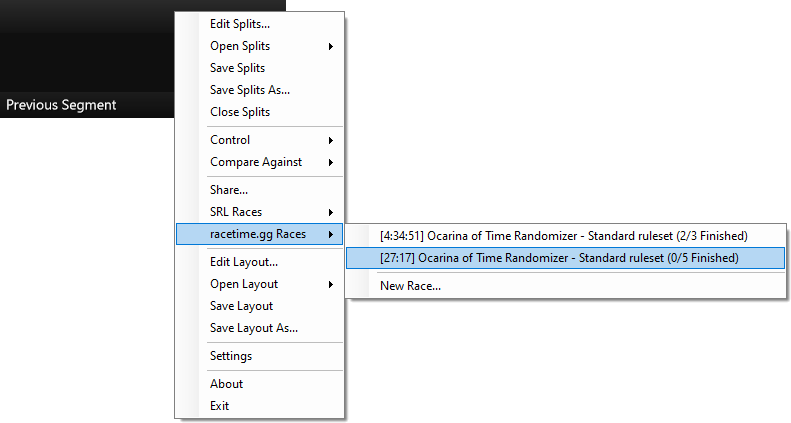
You can click on any race to open up the chat room for it. If you click "New Race…", you'll be taken to racetime.gg where you can pick a category to start a new race for.
Authorizing your account
The first time you open a race room in LiveSplit, you'll be directed to the authorization page, where you'll see the following message from racetime.gg:
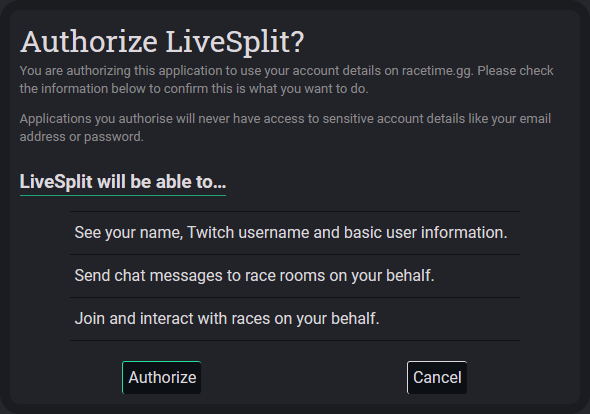
Clicking "Authorize" will allow LiveSplit access to your racetime.gg account, allowing you to chat and enter races under your usual name. Once authorized, you won't need to go through this process again unless you switch computers or manually de-authorize LiveSplit in your account settings.
Participating in races
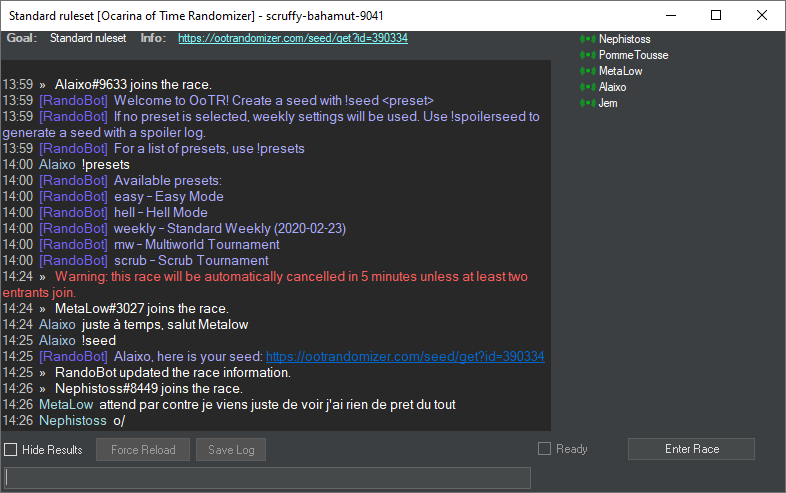
From the LiveSplit window you can enter (and exit) the race, ready up, interact with chat (including chat commands) and so on.
Your LiveSplit timer will automatically synchronise with the race timer when the room is open. When the race starts, LiveSplit will automatically start from the countdown. So once you've readied up, keep an eye on your LiveSplit timer for the start of the race! Your splits timer is synchronised with the racetime.gg server to ensure minimal lag between participants.
When you stop the timer by splitting at the end, your finish time and placement will appear in the race room. If you reset your LiveSplit timer, you will forfeit from the race you are entered in. Be careful with your global hotkeys to avoid mistakes!
You can close and re-open the race window (and LiveSplit) if needed, and the timer/room will re-sync when you open them up again. Although it is probably better not to do this deliberately mid-race, it means you can easily recover your state in case of a crash. You can also switch between interacting with the race room via LiveSplit or via the racetime.gg website whenever you want.
